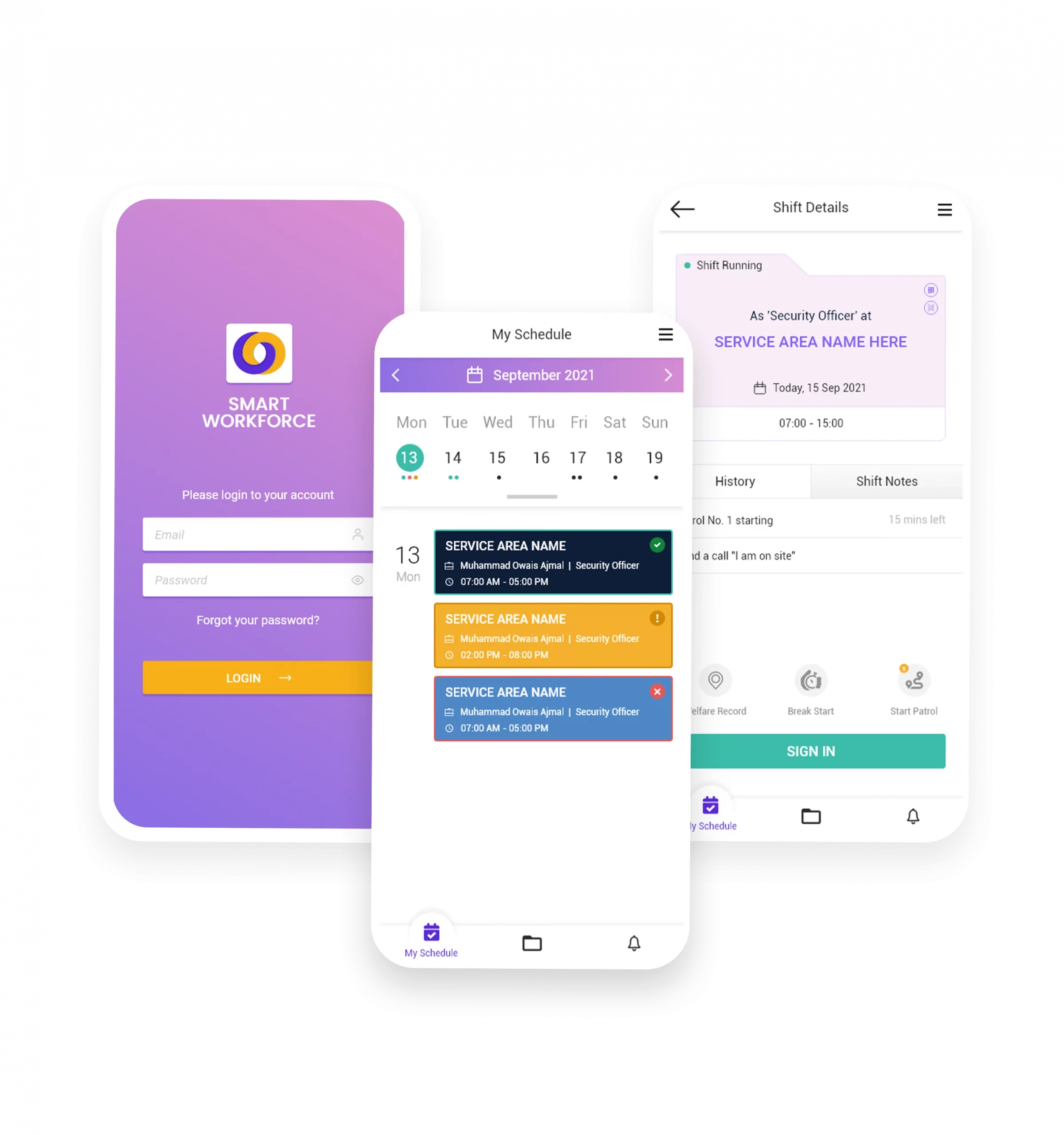Smart Workforce App Features
Our mobile app offers the following exclusive features.
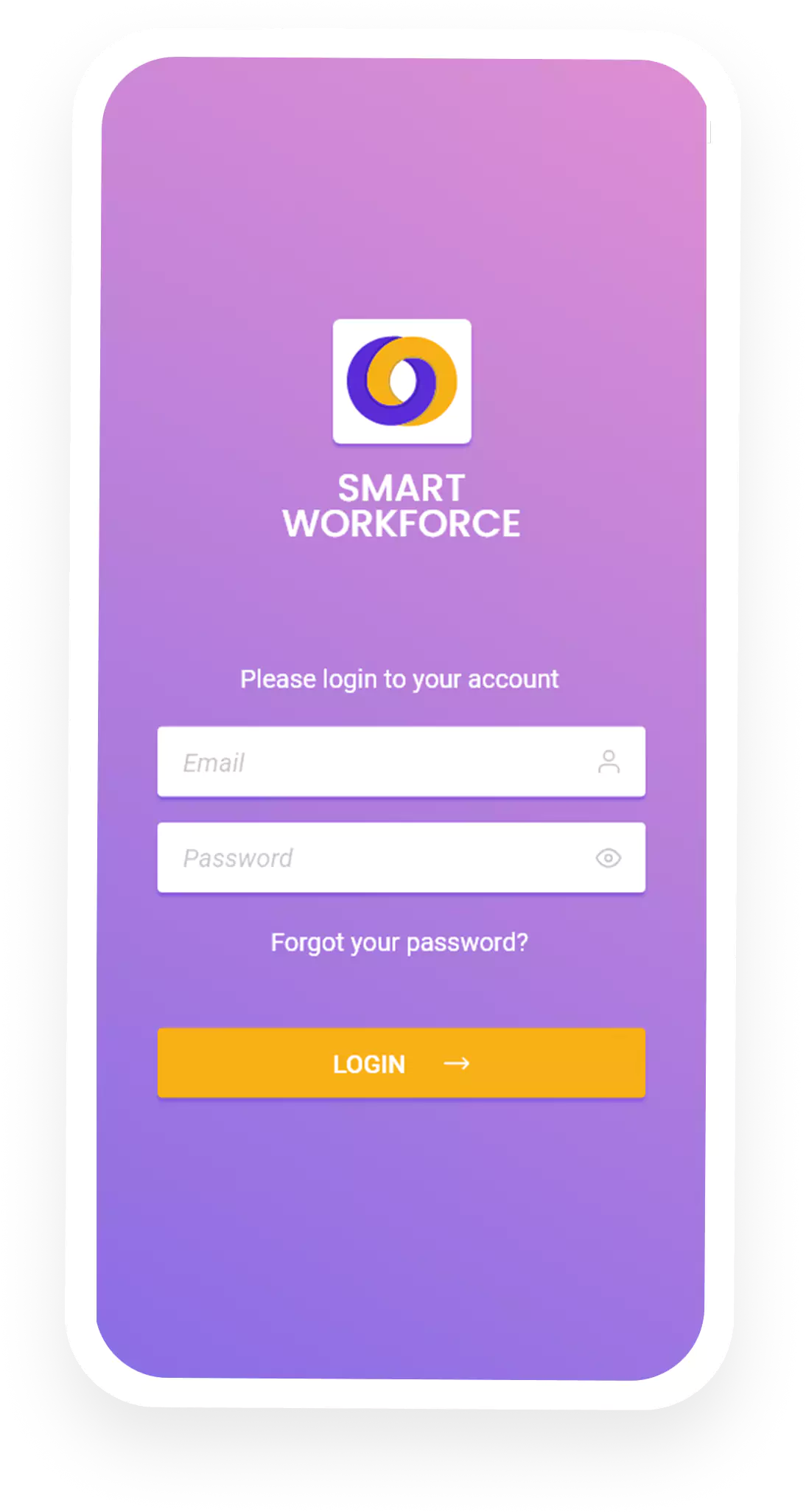
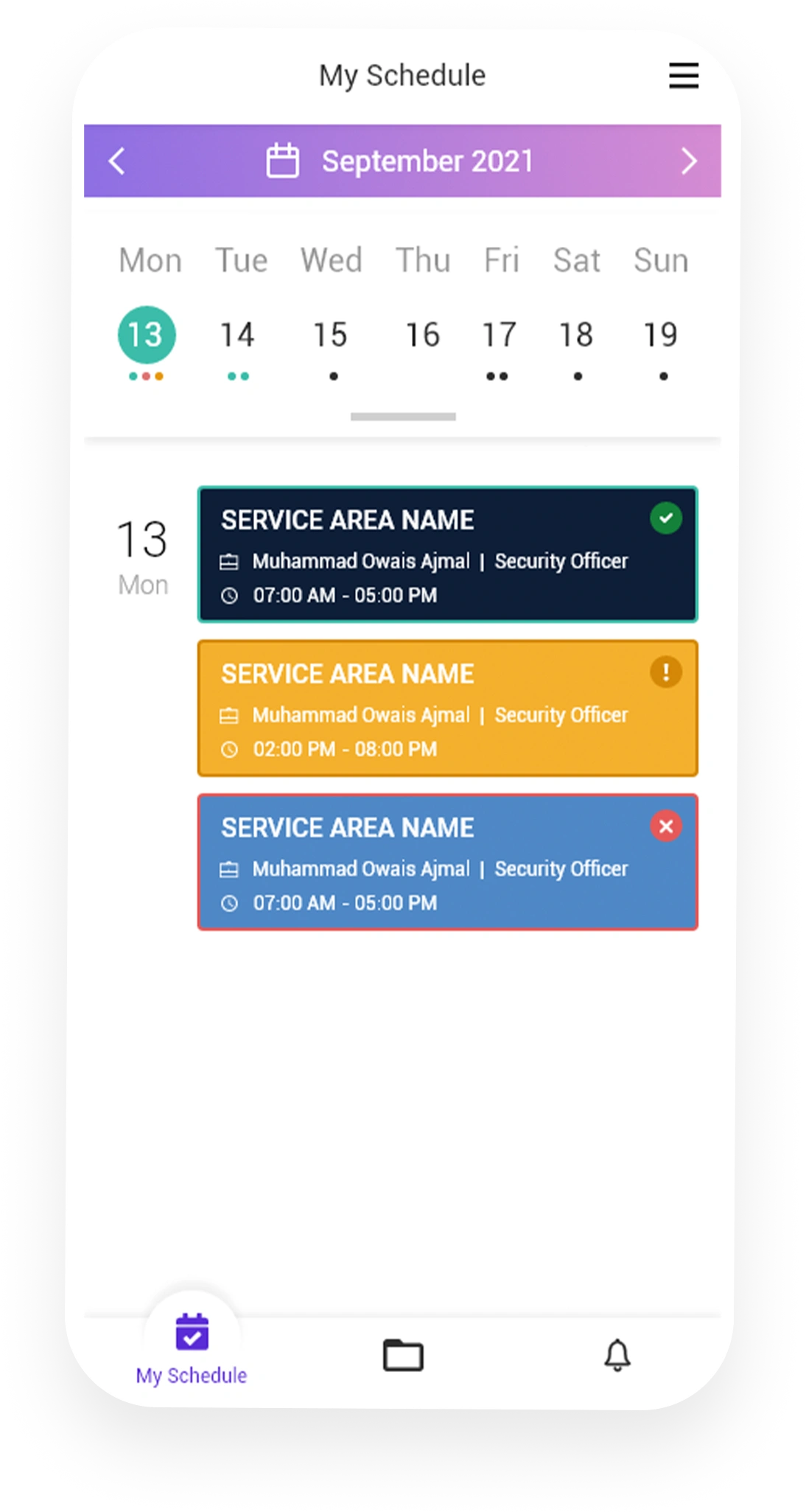
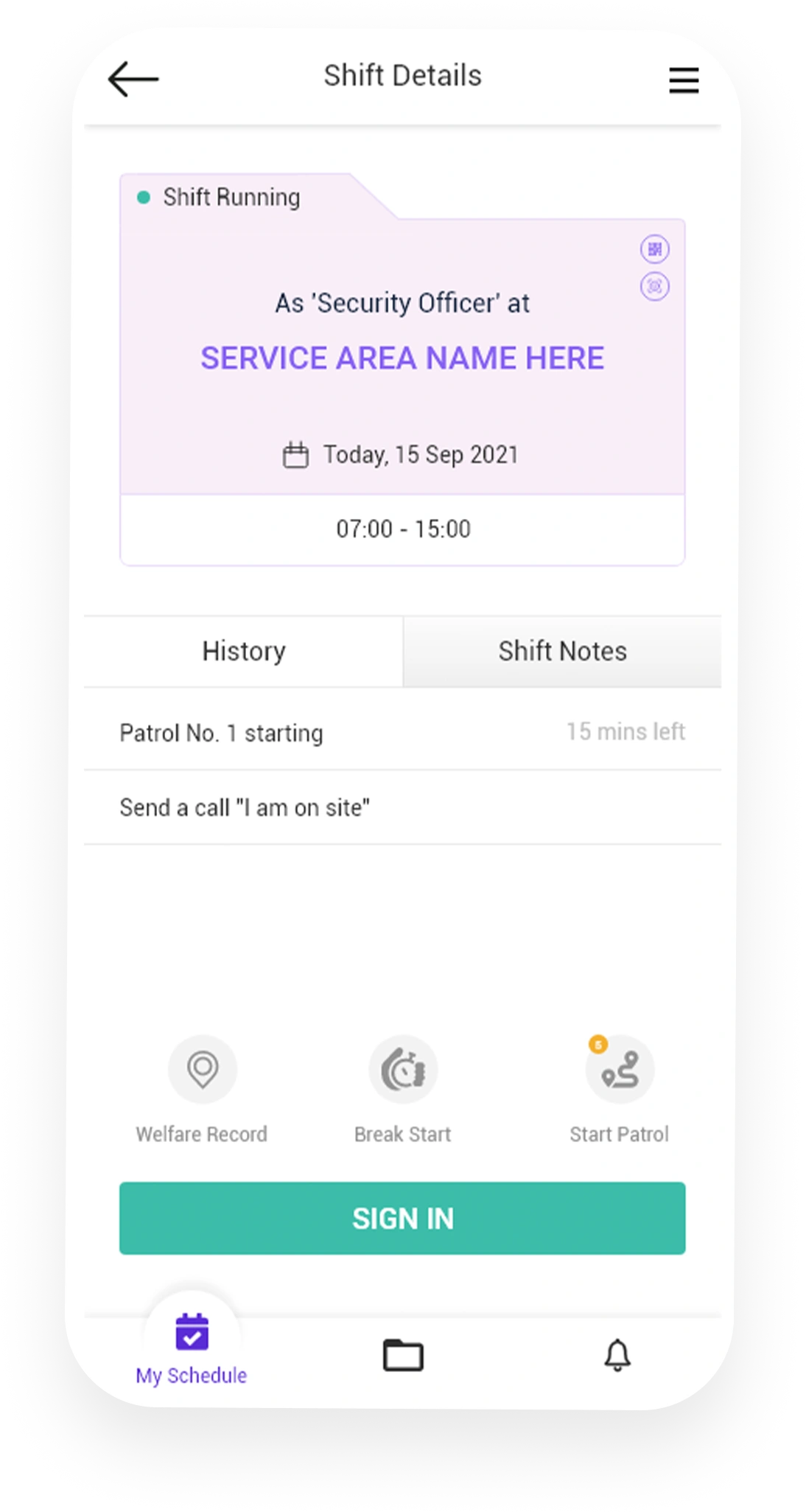
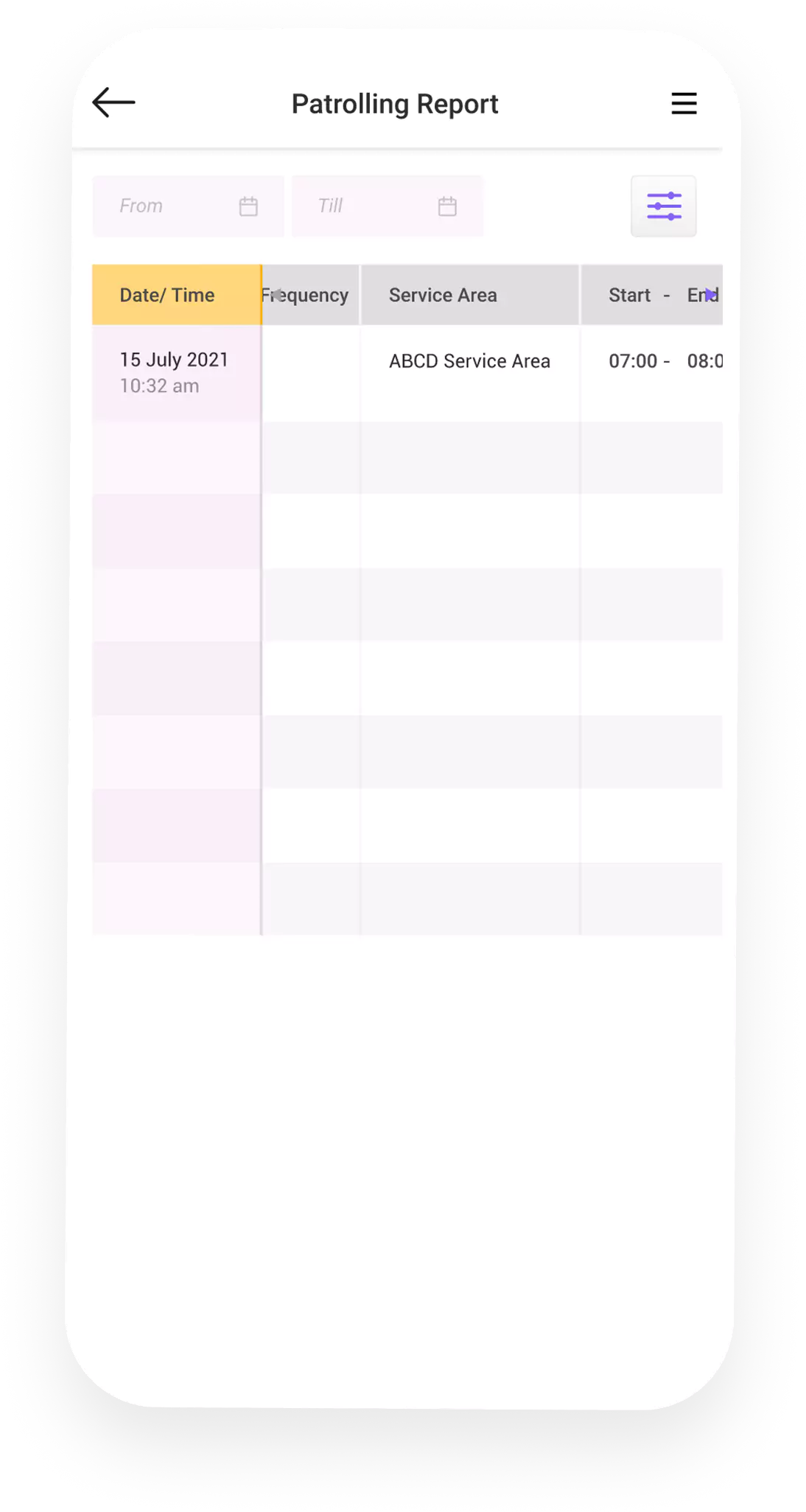
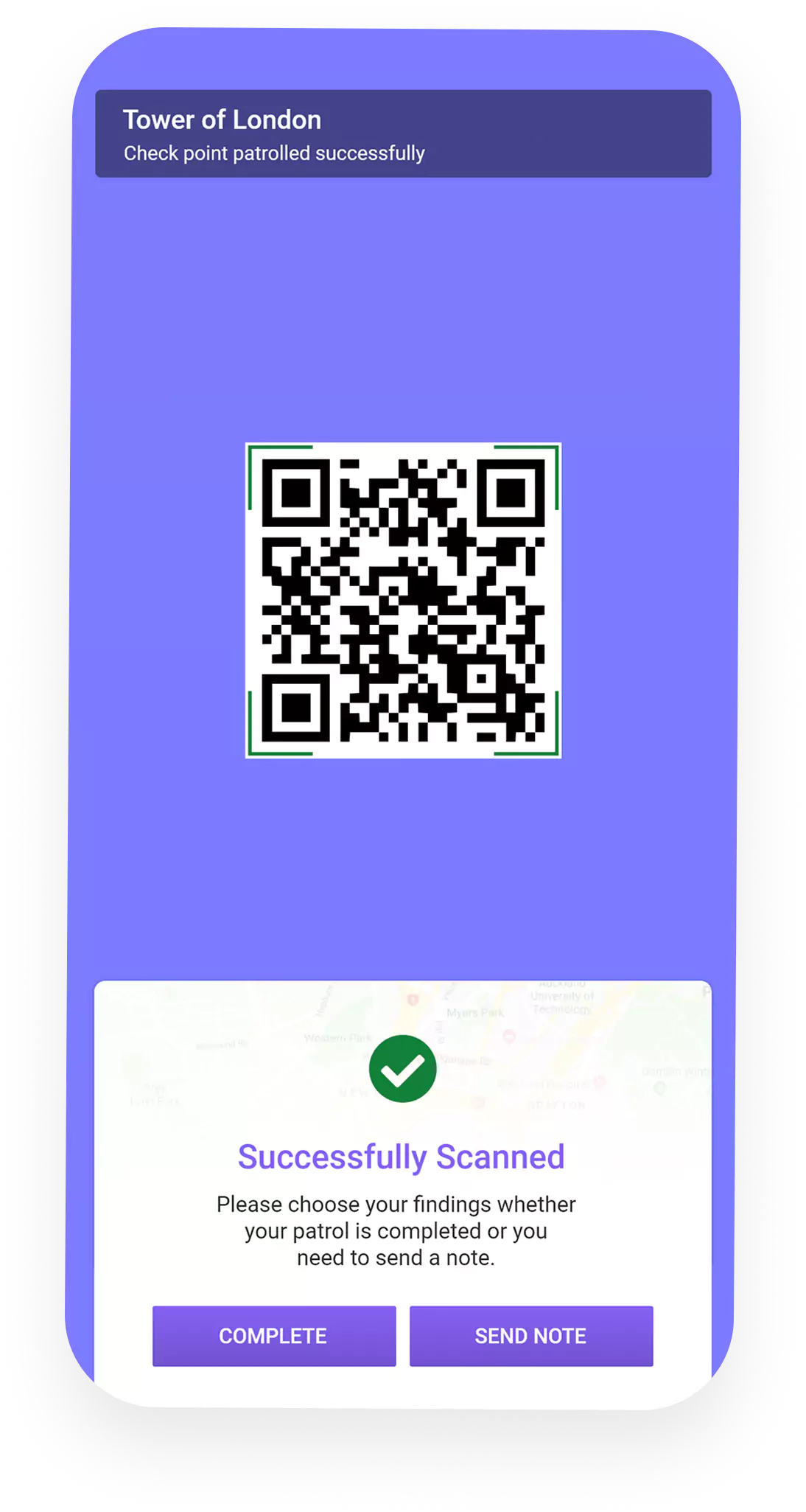
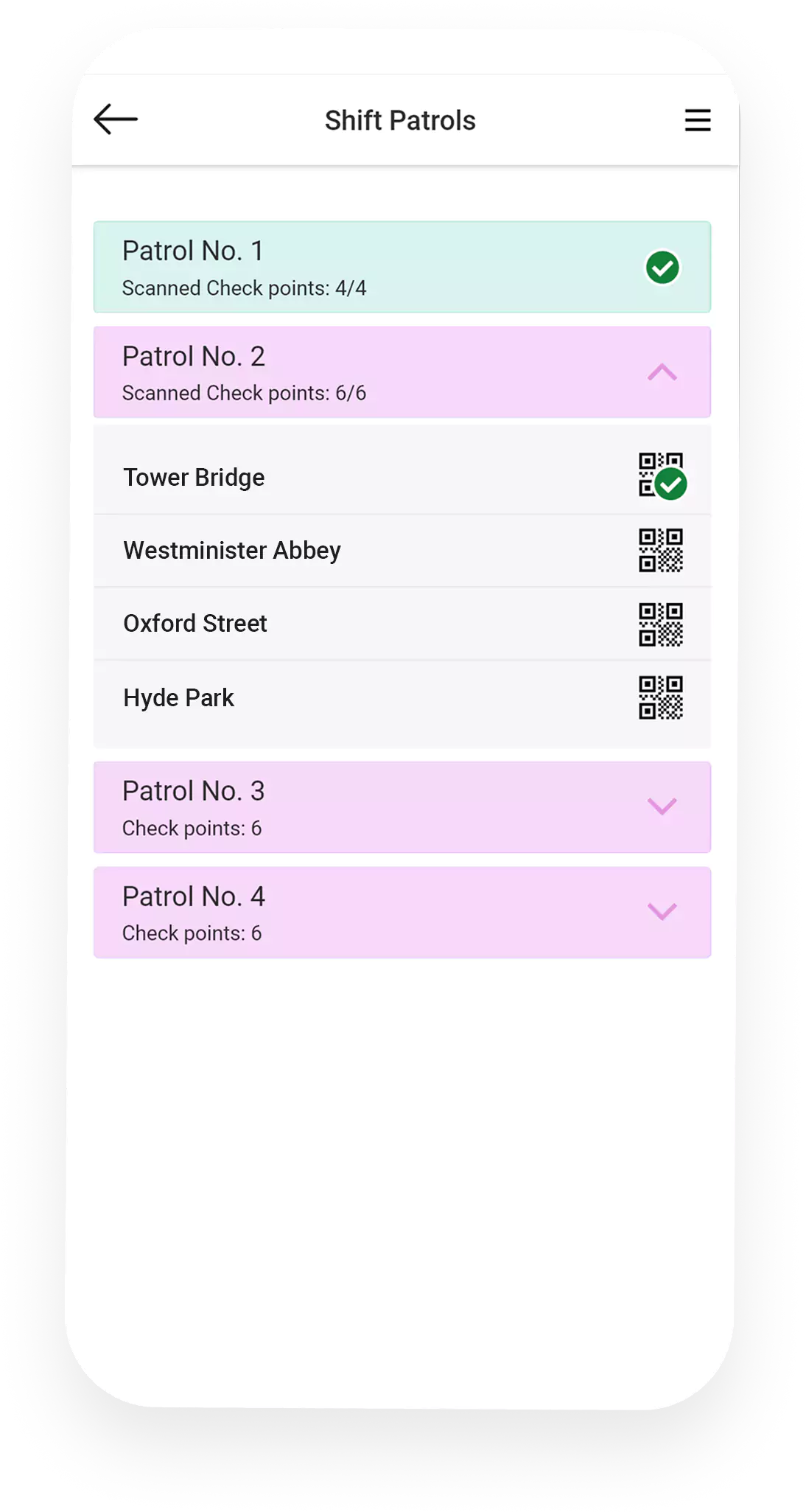
Sign-in/Sign-out
Sign in or out of your shift by reaching the service area to calculate working hours and create digital timecards for better time-clock accuracy.
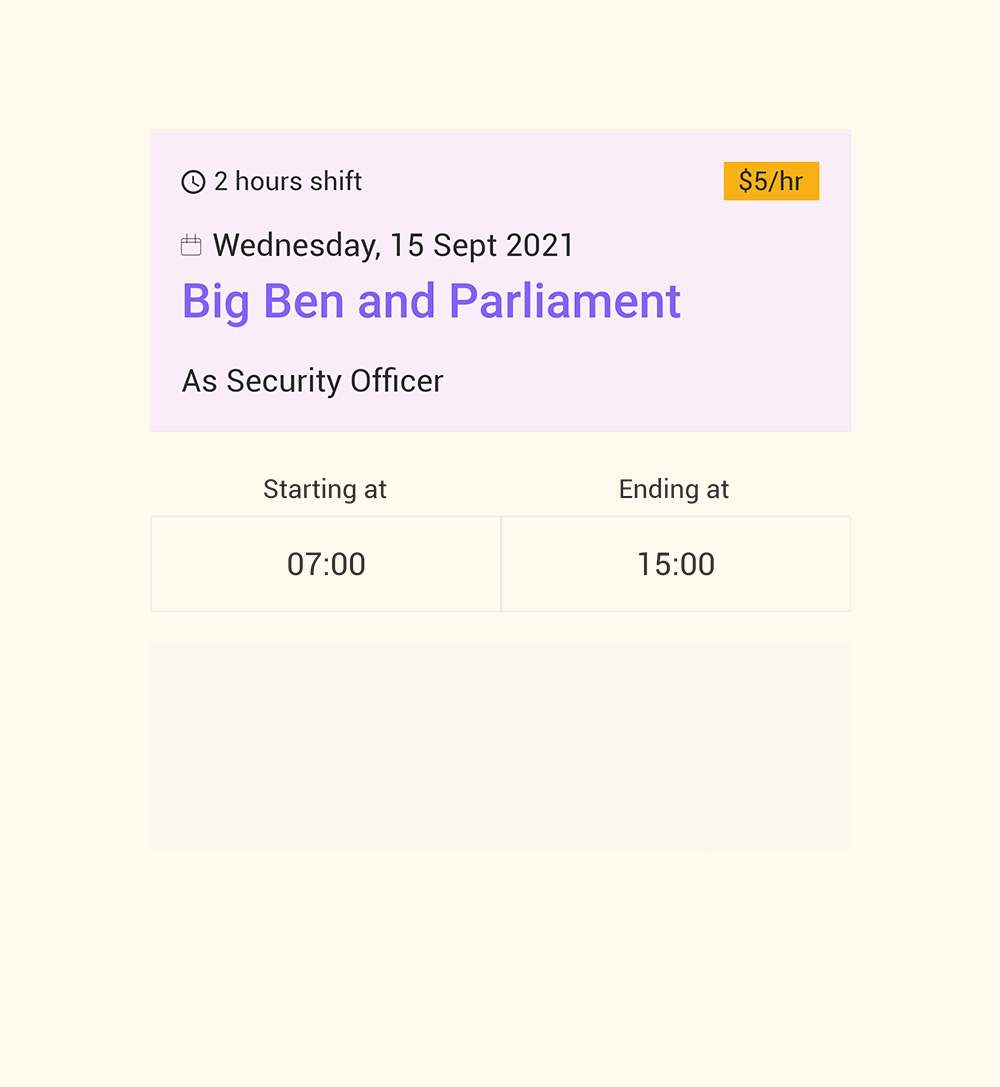
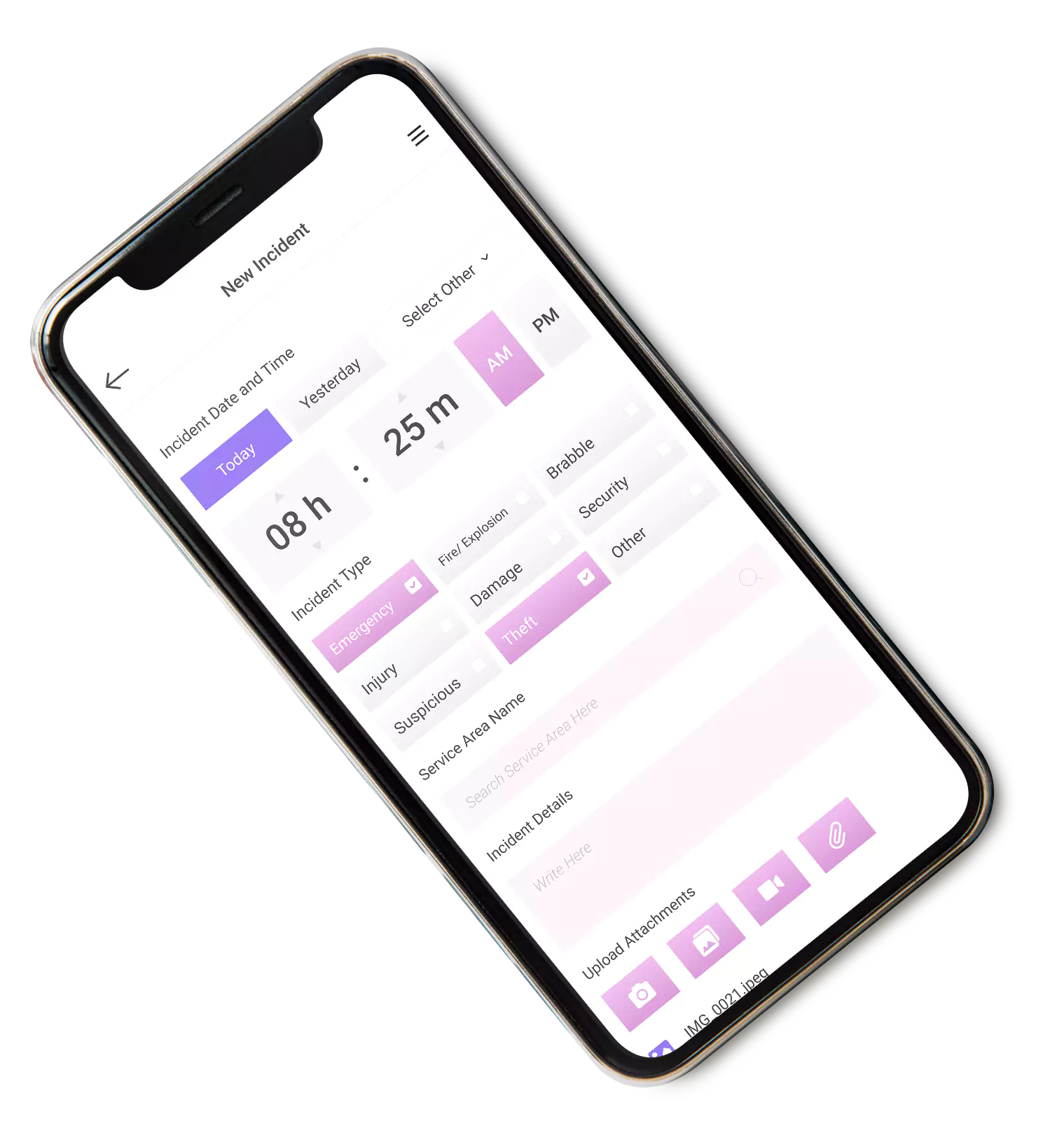
Incident Reporting
Report workplace incidents and upload relevant
documents or details to create a safe work environment.
Welfare Record
Respond to automated welfare checks to verify the safety of your lone workers and confirm their shift availability by managing shift reminders.

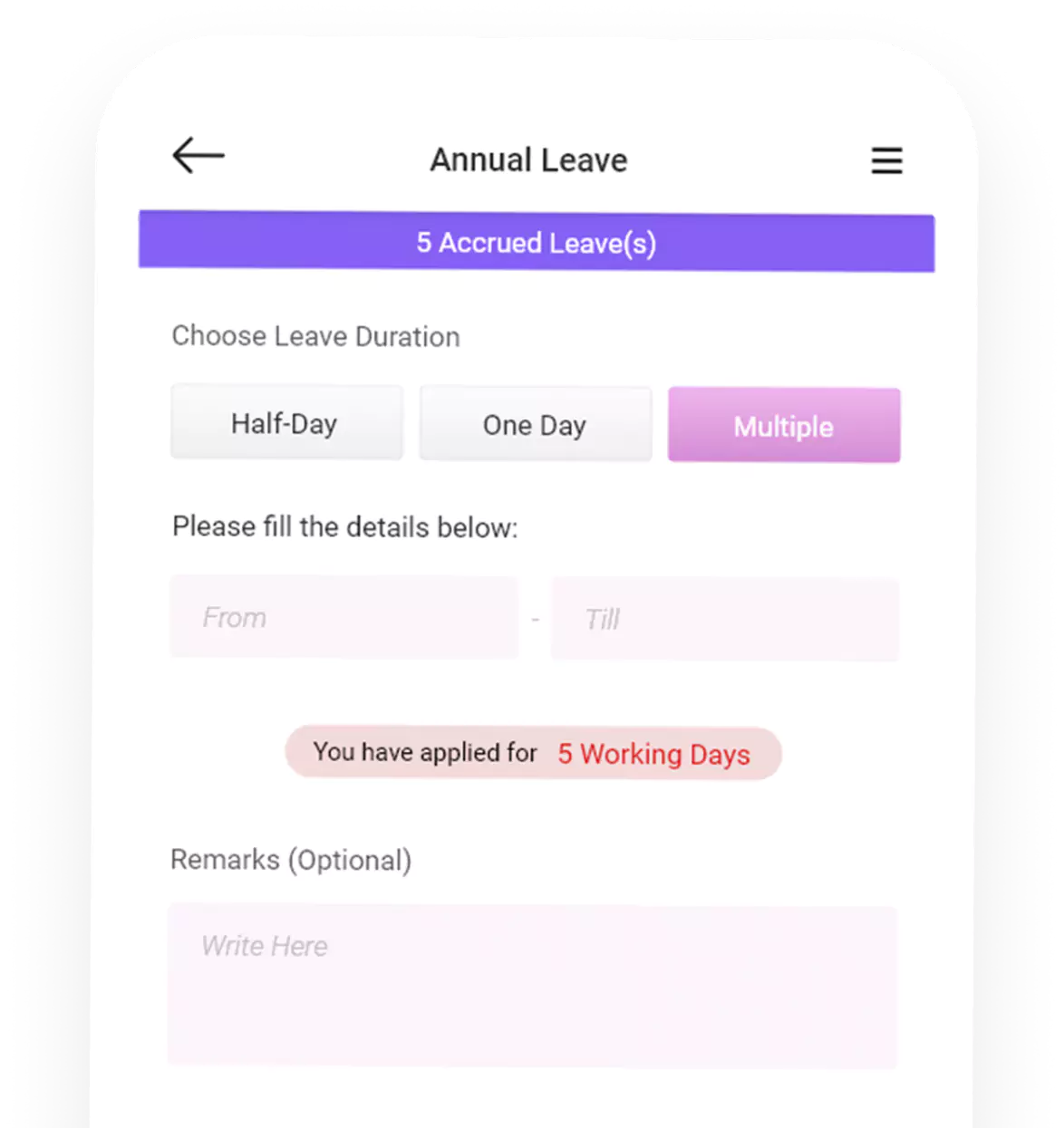
Leave Application
Apply annual, casual, or sick leaves and
check your leave balance seamlessly.
BS7858 Staff Vetting
Apply for the BS7858 staff vetting process and provide relevant
information for comprehensive background checks.
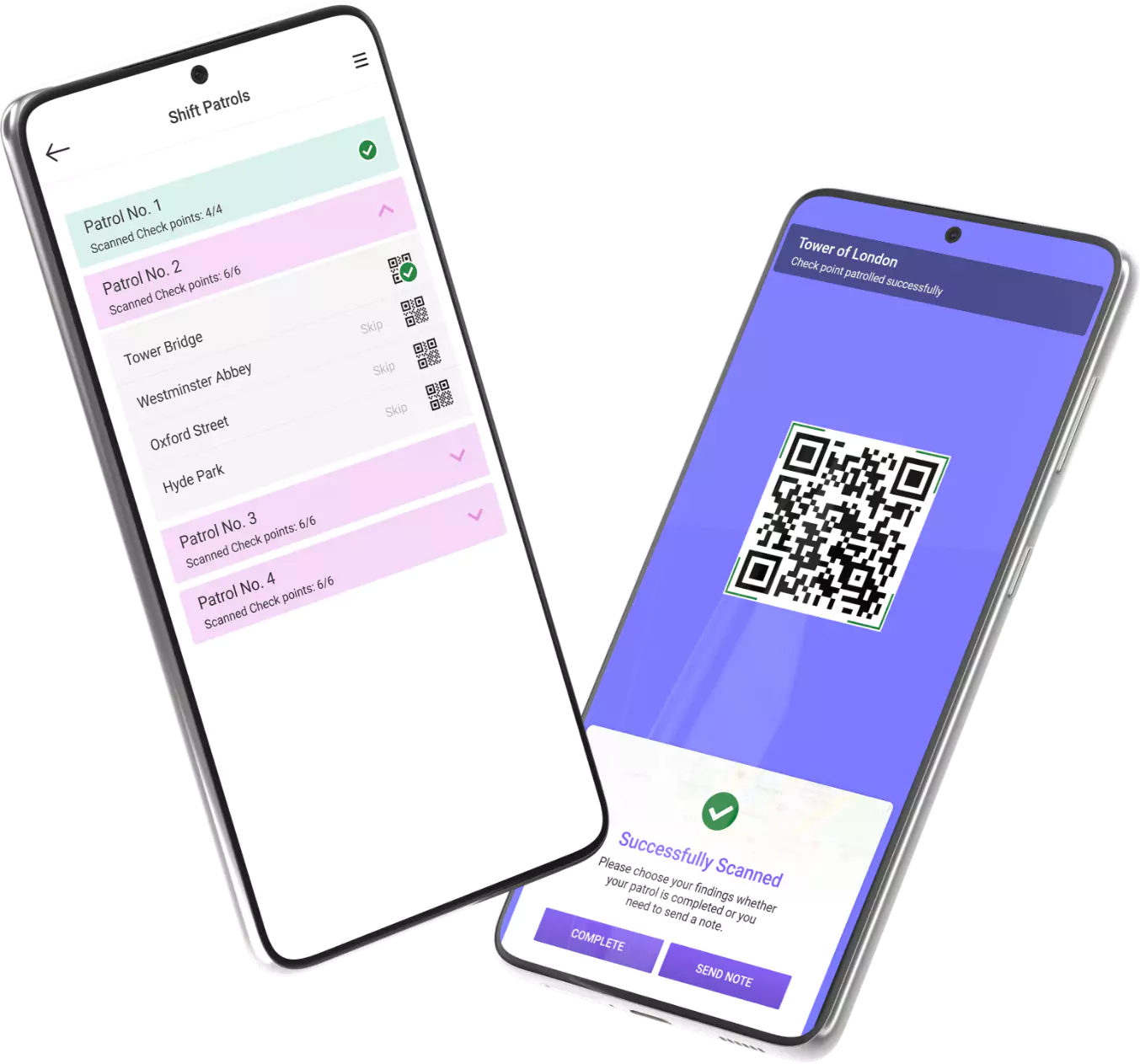
Guard Patrol System
Scran QR codes of relevant checkpoints to share your GPS
location with the system and create your patrolling history.
One Tap Solution for Effective Workforce Management
Download the Smart Workforce mobile apps today for better performance and higher productivity.
Frequently Asked Questions (FAQs)
What is Smart Workforce Mobile App used for?
The Smart Workforce Mobile App is used to simplify and automate workforce management tasks. It helps businesses schedule shifts, track employee attendance through GPS and QR codes, manage incident reports, approve leave requests, and monitor lone workers with welfare check-ins. It’s a complete tool for managing staff anytime, anywhere—especially helpful for security firms, facilities management, and remote teams.
Is Smart Workforce suitable for small-scale businesses?
Absolutely. Smart Workforce is designed to support teams of all sizes. Whether you’re managing a small security agency or a growing service team, the app offers flexible tools that scale with your business needs—no enterprise budget required.
Can employees mark attendance using Smart Workforce App?
Yes, employees can easily mark their attendance using the Smart Workforce App. The app uses secure check-in methods like QR code scans, GPS location tracking. This eliminates the need for manual punch-ins and helps ensure accurate time records, especially for remote or field-based teams.
Is Smart Workforce App used only by lone workers?
No, the Smart Workforce App is not limited to lone workers—it’s designed for a wide range of workforce management needs across multiple industries. While it offers robust lone worker protection features like welfare check-ins and real-time location tracking, it’s also widely used by:
- Security firms for guard patrol management
- Facilities management teams for shift scheduling and time tracking
- HR departments for leave approvals and incident reporting
- Construction, logistics, and field service teams for managing remote staff
What features can users access through the mobile app?
Users can access powerful features including scheduling and time tracking, guard patrol system, incident management, leave management, and automated welfare check-ins for lone workers. Managers also benefit from detailed dashboards, alerts, and streamlined communication—all from a single mobile platform.
Is shift scheduling supported in the app?
Yes, the app includes a smart scheduling tool where managers can create, assign, and adjust shifts with a few taps. Employees receive instant notifications about their schedules and can even request shift swaps if enabled by the admin.
Is there a cost to using the Smart Workforce app?
Smart Workforce offers multiple pricing tiers based on your company’s size and feature requirements. While the app is not free, it is cost-effective and provides excellent ROI by improving productivity, compliance, and workforce visibility. You can also book a free demo to explore its value before committing.
Does Smart Workforce provide staff vetting?
Yes, Smart Workforce includes a built-in staff vetting feature as part of its comprehensive platform. There’s no need for separate tools—we’ve integrated BS7858-compliant vetting directly into the app, allowing you to screen candidates thoroughly and efficiently from one central place.
How does the app help with time and attendance management?
The app enables accurate, real-time attendance tracking through mobile clock-ins, geo-location, and QR-code scans. It eliminates buddy punching and manual errors, helping managers keep clear records of who’s on duty, when, and where.
Can employees request leaves using the app?
Employees can submit leave requests directly through the app, view their leave balance, and track approval status. Managers receive instant notifications and can approve or reject requests on the go—making the leave management process fast and transparent.
How does incident reporting work within the app?
With Smart Workforce, field staff can report incidents instantly by uploading photos, videos, and detailed descriptions from their mobile devices. Managers receive real-time alerts and can access a centralized dashboard to assess, respond, and document every incident efficiently.
How does the Lone Worker Protection feature work?
The app provides automated welfare check-ins, GPS tracking, and emergency alerts to protect employees working alone. If a worker misses a scheduled check-in, the system automatically flags it and notifies supervisors for immediate action—enhancing safety and peace of mind.