Hannah, a marketing manager, begins her day with 47 unopened emails, three meeting invites, a demand to evaluate a 20-page report, and a project brief that landed at 11 PM. Her first reaction? Overwhelmed.
Over the next hour she frantically switches tasks, answers the simplest emails first, and feels busy without truly advancing what really counts. Her to-do list is longer by midday than when she started.
Multitasking reduces productivity by up to 40%
The curse of the contemporary professional is this hectic yet fruitless loop. The answer is to make wiser judgments about where to concentrate your efforts rather than work quicker or longer.
To tackle all this, the 4 Ds of time management, a straightforward decision-making grid, turn chaos into clarity in seconds.
What are the 4 Ds of Time Management?
Designed to enable you to quickly handle incoming duties, emails, and requests, the 4 Ds provide a productivity framework.
Did you know? “89% of professionals admit they waste time every day at work”
For everything that requires your attention, you have four options:
- Do it now.
- Defer it for later.
- Delegate it to someone else.
- Delete it entirely.
This system’s strength comes from its forced decision-making capability. It makes sure every item is actively directed to its proper location and stops duties from being stuck.
Understanding the Four Ds of Time Management
With examples pertinent to the contemporary workplace, let’s go over each D in depth.
1. Do
Get right under it. The Do category is for tasks that are pressing, crucial, and quick, usually two minutes or less to complete.
When to use it: Just do it if it takes less time to do it than to arrange it.
Example: Include signing a brief approval, answering a straightforward yes/no email from your boss, or a two-minute phone conversation.
Pro Tip: Gathering many little “Do” jobs together at specific times during your day (such as after reading your email) can help you to avoid continual context-switching.
2. Defer
Schedule it for later. “Defer” is for jobs that are critical but not urgent or for ones requiring a large block of concentrated time that you lack now.
When to use it: The job is significant but not a five-alarm fire; otherwise, it will take more than a few minutes to finish.
Examples: It includes thorough research, presentation preparation, and report projects. The important thing here is to arrange it on your calendar. It won’t be completed if it doesn’t get a time slot.
Pro Tip: Protect this focused work from other meetings or “do” tasks by using time-blocking in your digital calendar.
3. Delegate
It is meant for activities still to be completed, but it is not the best application of your time; hence, it should be given to someone else. Your capacity for high-value labour that complements your main duties should ideally be freed.
When to use it: When someone else possesses the skills (or could develop them) to complete the assignment, and your time is better used elsewhere.
Examples: Delegating social media scheduling, assigning a team member the initial draft of a document, or giving an assistant data entry duties. Effective delegation is not just tossing tasks.
Pro tip: It is trusting your staff to carry out while giving concise instructions, background, and deadlines.
4. Delete
Remove it entirely. This is the strongest and most underused D. It entails deliberately choosing to eliminate a task off your list since it provides no value.
Unsubscribing from unnecessary emails can save up to 15–20 minutes daily
When to use it: The job is meaningless, unnecessary, or does not serve your or your company’s objectives.
Examples: It includes unsubscribing from a non-essential newsletter, declining a gathering where you are not a major contributor, or deleting an automated report you no longer read.
Pro Tip: Be vicious. Every mission you erase frees up additional time and cerebral space for the job that’s important.
The 4 Ds of Time Management: Pros and Cons
Although powerful, the 4 Ds approach has drawbacks and benefits, as shown in the table below.
| Aspect | Pros | Cons |
| Simplicity | Extremely easy to understand and implement immediately. No complex software required. | Can be too simplistic for highly complex, multi-stage projects that don’t fit into a single category. |
| Decision Speed | Drastically reduces procrastination by forcing a quick decision on every incoming task. | The speed can sometimes lead to mis-categorization (e.g., deferring something that should be deleted). |
| Clarity & Focus | Clears mental clutter and helps you focus on high impact “Do” and “Defer” tasks. | Requires discipline to consistently review your “Defer” list and schedule those tasks. |
| Empowerment | Encourages delegation and the empowerment of your team. | Not all roles have the authority or resources to delegate effectively. |
| Inbox Management | A perfect framework for achieving “Inbox Zero” by processing emails with the 4 Ds. | Doesn’t inherently help with prioritization within the “Defer” category. |
Final Thoughts
More than just a trick, the 4 Ds of time management is a change in attitude from being reactive to every need to being proactive about your priorities. Deliberately using this filter on every task allows you to regain command over your time and focus your efforts on the activity that produces actual results.
When the system becomes a routine, its actual power is unleashed. Begin small and apply it to your email once for a week. You’ll be astounded by your newfound clarity and power.
Ready to improve your team’s output? With smart task management, automated scheduling, and easy delegation capabilities, the Smart Workforce platform brings the ideas of the 4 Ds to life. Find out how your whole team might be assisted in working more efficiently.
If you’re ready to take the 4 Ds from concept to practice, tools like Smart Workforce automate delegation, scheduling, and task prioritisation effortlessly.
Frequently Asked Questions
Who created the 4 Ds of time management?
The 4 Ds framework is widely popularized by productivity experts and is often presented as a practical extension of the “Two-Minute Rule” from David Allen’s renowned Getting Things Done (GTD) methodology. Although not the creation of one named individual, it has become a commonplace component of contemporary productivity training.
Can the 4 Ds be used for personal as well as professional assignments?
Definitely. The 4 Ds are the universal decision-making matrix. You may use it to handle anything from housekeeping (Do the dishes, Defer cleaning the garage, Delegate grocery shopping to a delivery service, Delete reorganizing the attic this weekend) to personal admin.
Using the 4 Ds, what is the most common mistake individuals commit?
The most common error is converting the Defer category into a digital trash drawer. They put off assignments but neglect to plan them, which leads to a hidden, stressful backlog. You must regularly handle your Defer list by allocating time slots in your calendar for the system to function.
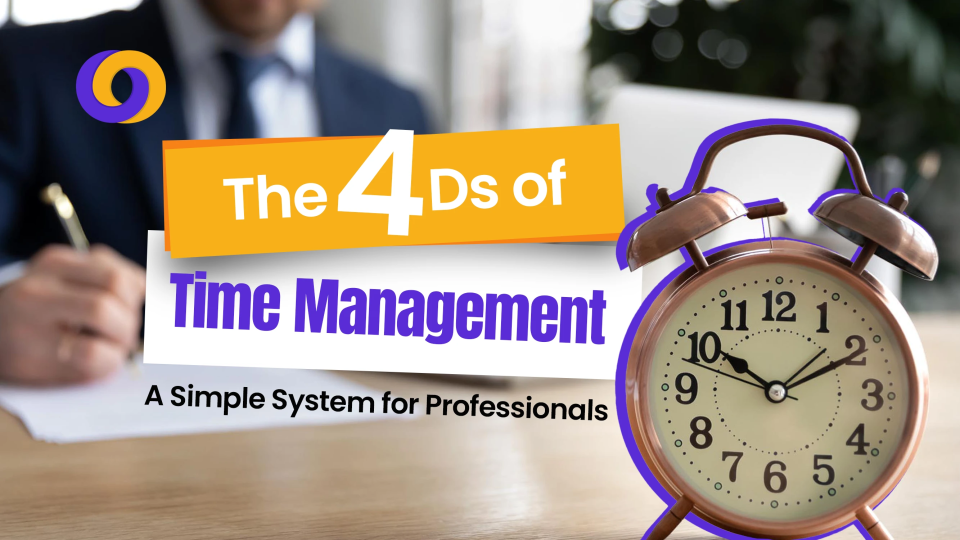
0 Comments